Using the Wintrack toolbar
The toolbar buttons provide shortcuts to many of Wintrack's menu commands. Using shortcuts offers two advantages over the use of menus:
- Combinations of commands can be invoked by clicking one single button.
- Where appropriate, pressing toolbar buttons bypasses dialogs and uses default settings for all parameters. Alternatively, if you hold down the Shift key or drag the mouse while pressing the toolbar button, dialogs will always be displayed so that you can specify parameters and options.
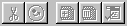
Buttons are grayed if any of the associated commands is not available in the current context. Clicking grayed buttons does not have any effect.
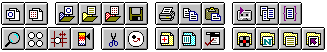
Click any of these buttons. You will be taken to the help topic explaining how to use it.